
Poznaj nowe rowery
i odświeżoną aplikację WRM
Nowy sezon, nowy system! Wrocławski Rower Miejski wraca w nowoczesnej odsłonie – jeszcze lepszy, wygodniejszy i dostępny w całej aglomeracji.

Wypożycz rower w aplikacji
w kilka sekund
Wybierz rower z mapy, wpisz jego numer lub zeskanuj kod QR. Gotowe – możesz ruszać!
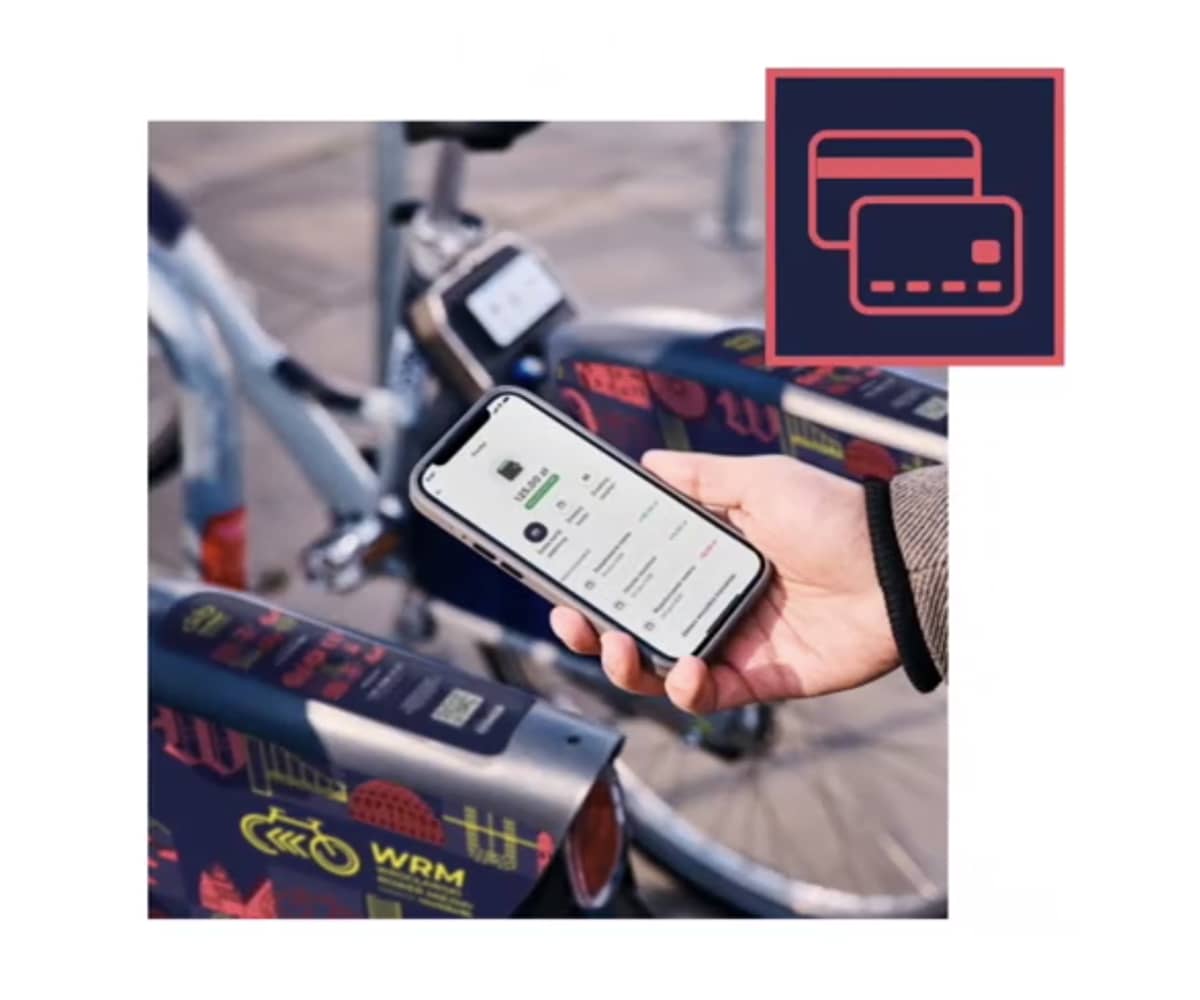
Podłącz kartę płatniczą
Aby wypożyczać rowery WRM, musisz mieć aktywne konto. Bez tego nie rozpoczniesz przejazdu.

Zwracaj rower przy stojaku
na stacji WRM
Zwrot na stacji WRM
jest bezpłatny.
W innych przypadkach może zostać naliczona opłata dodatkowa.

Zrób postój bez
kończenia przejazdu
W aplikacji WRM możesz włączyć postój, a następnie zablokować tylne koło – rower będzie bezpieczny, a przejazd nadal aktywny. To idealne rozwiązanie na zakupy czy kawę.
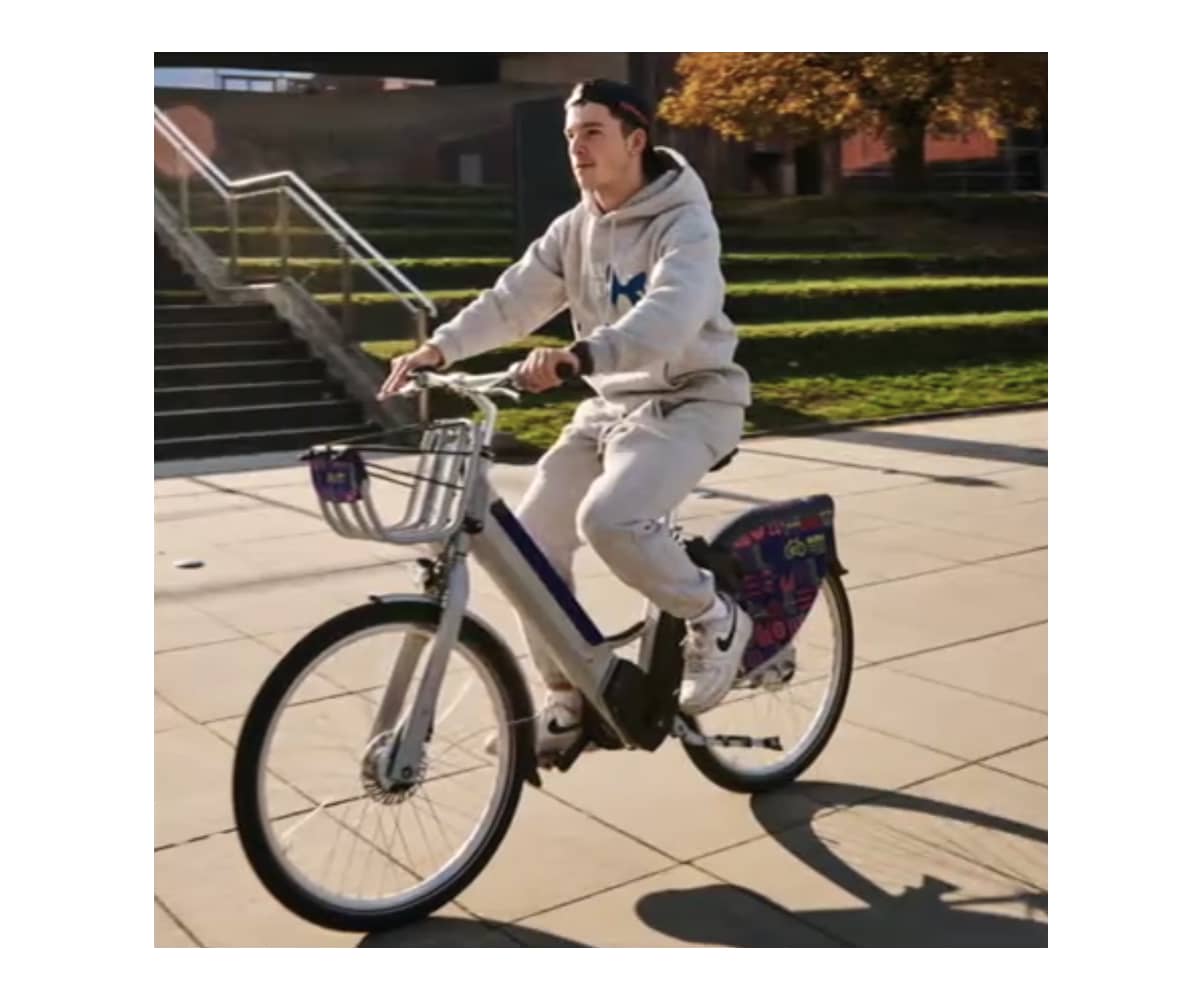
Zaloguj się i ruszaj na rower
Załóż konto, podłącz kartę i korzystaj z rowerów WRM w całej aglomeracji – szybko, wygodnie i ekologicznie.

Discover the new bikes and refreshed WRM app
New season, new system!
Wrocławski Rower Miejski returns in a modern version
– better, more convenient, and available across the whole metropolitan area.

Rent a bike in just seconds with the app
Select a bike from the map, enter its number or scan the QR code. Done
– you're ready to ride!
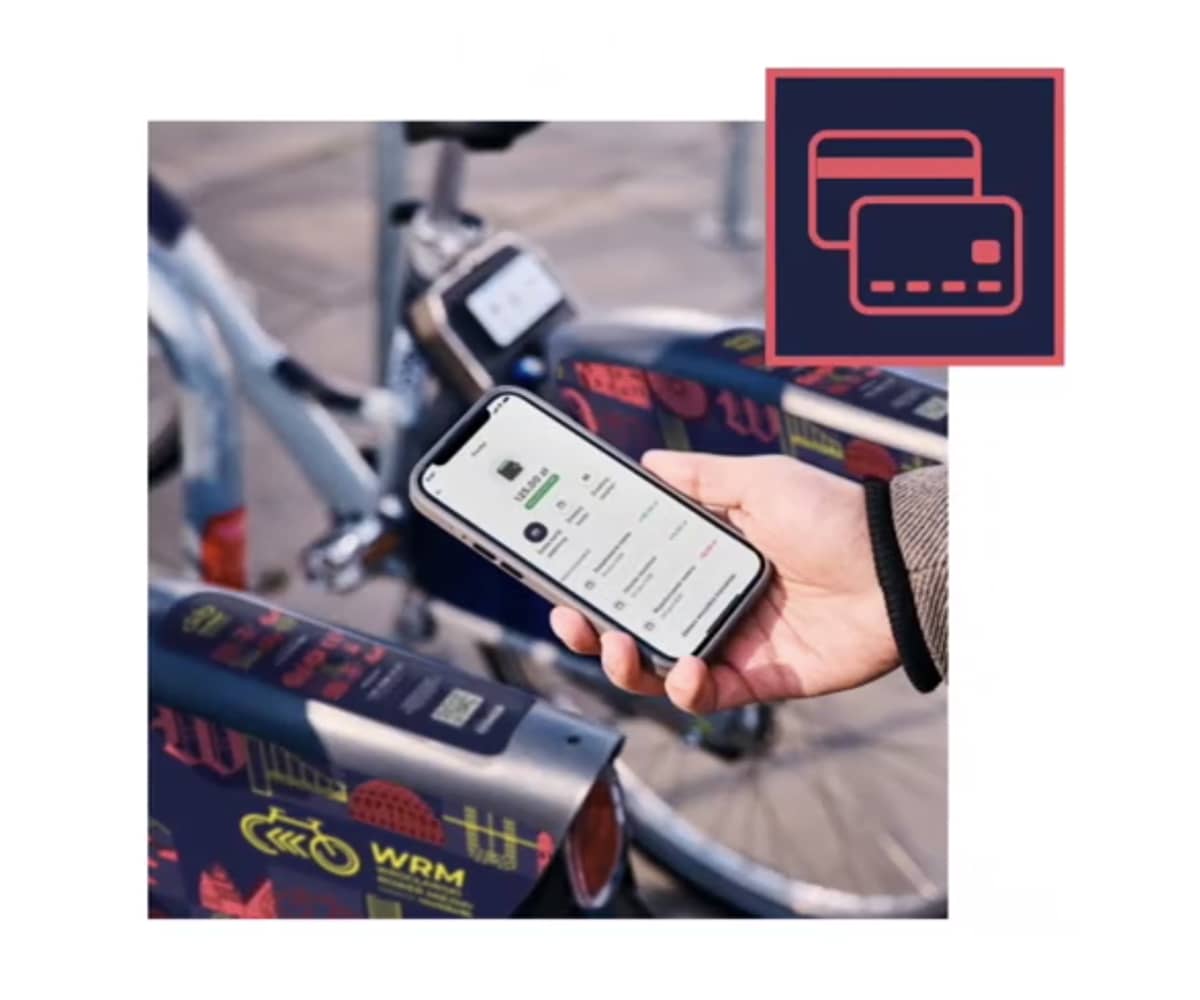
Connect your payment card
To rent WRM bikes, you need to have an active account. Without it, you won't be able to start a ride.

Return the bike at the
rack at the WRM station
Returning the bike at the WRM station is free of charge. In other cases, an additional fee may apply.

Make a parking without ending the ride
In the WRM app, you can activate
a parking session then lock the rear wheel - the bike will be safe while the ride remains active. This is the perfect solution for shopping or grabbing a coffee.
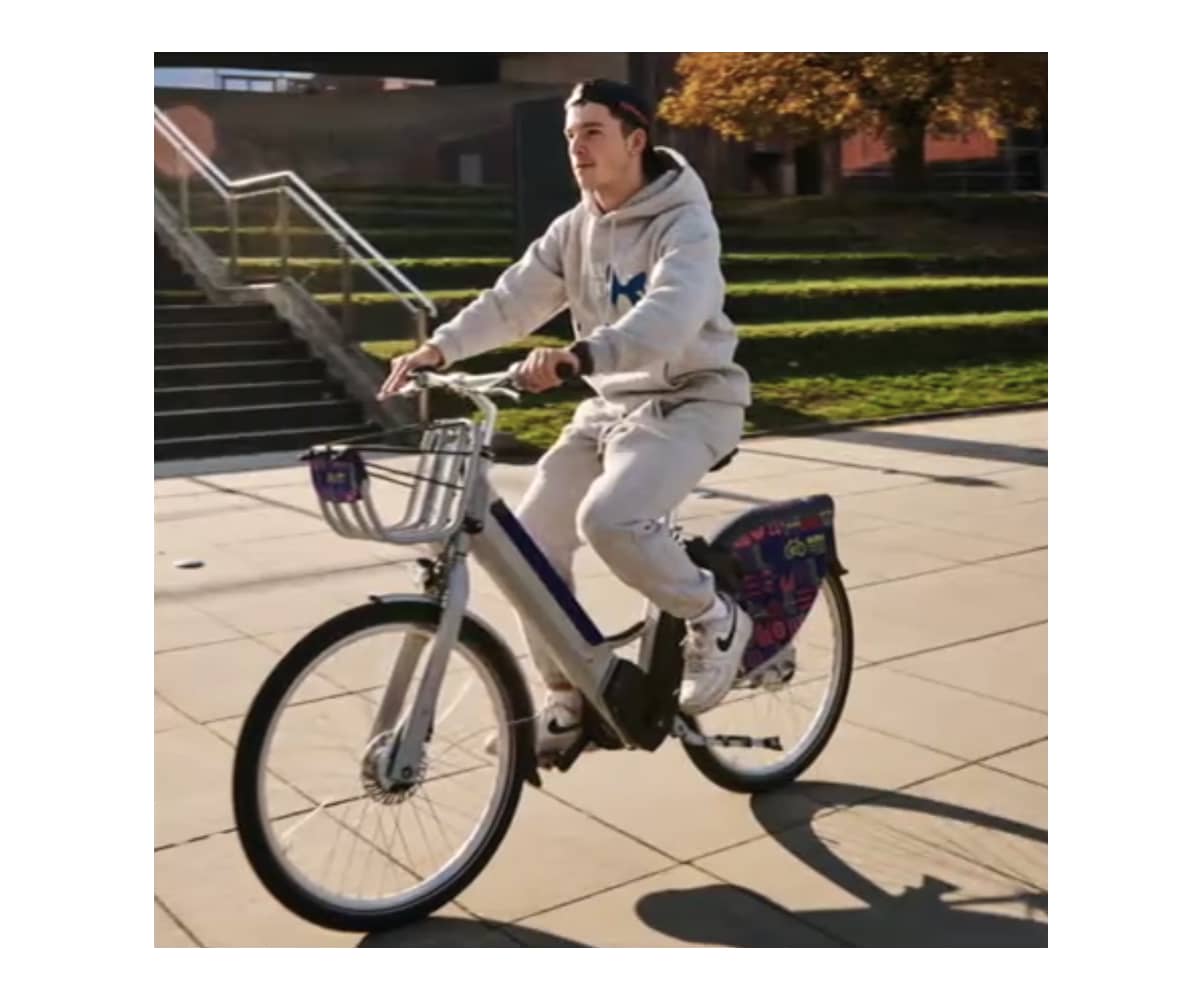
Log in and start riding
Create an account, link your card, and use WRM bikes across the entire metropolitan area – fast, convenient, and eco-friendly.

Entdecke die neuen Fahrräder und die überarbeitete WRM-App
Neue Saison, neues System!
Das Wrocławski Rower Miejski (WRM) ist zurück – moderner, komfortabler und in der ganzen Metropolregion verfügbar.

Leihe ein Fahrrad in wenigen Sekunden über die App
Wähle ein Fahrrad auf der Karte, gib die Nummer ein oder scanne den QR-Code. Fertig – los geht’s!
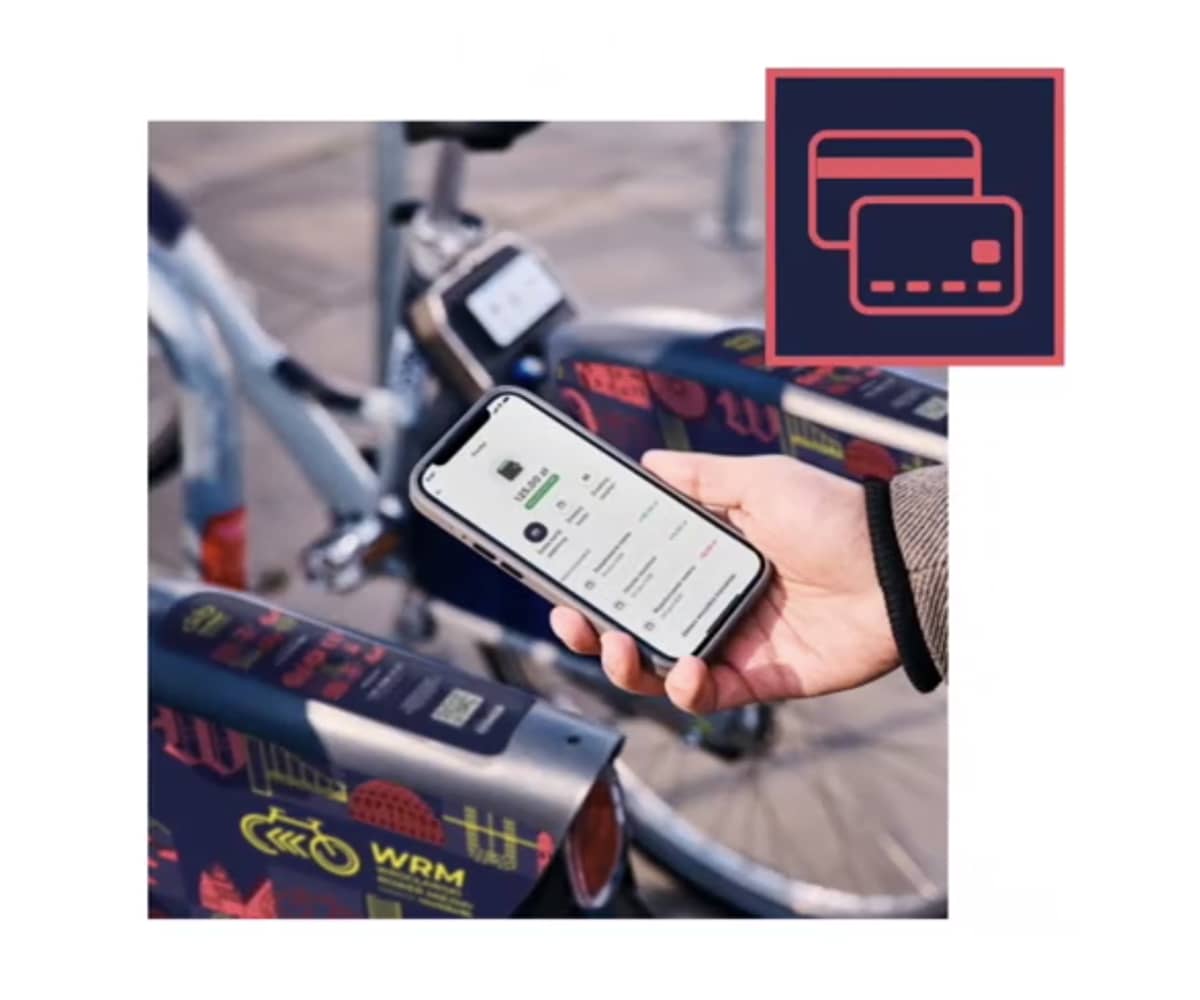
Zahlungskarte verbinden
Um WRM-Fahrräder auszuleihen, musst du ein aktives Konto haben. Ohne dieses kannst du keine Fahrt starten.

Geben Sie das Fahrrad am Ständer an der WRM-Station zurück
Die Rückgabe des Fahrrads an der WRM-Station ist kostenlos. In anderen Fällen kann eine zusätzliche Gebühr anfallen.

Machen Sie eine Fahrpause, ohne die Fahrt zu beenden
In der WRM-App kannst du eine Fahrpause aktivieren und anschließend das Hinterrad sperren – das Fahrrad ist sicher, aber die Fahrt bleibt weiterhin aktiv. Die ideale Lösung für einen kurzen Halt, z. B. zum Einkaufen oder für eine Kaffeepause.
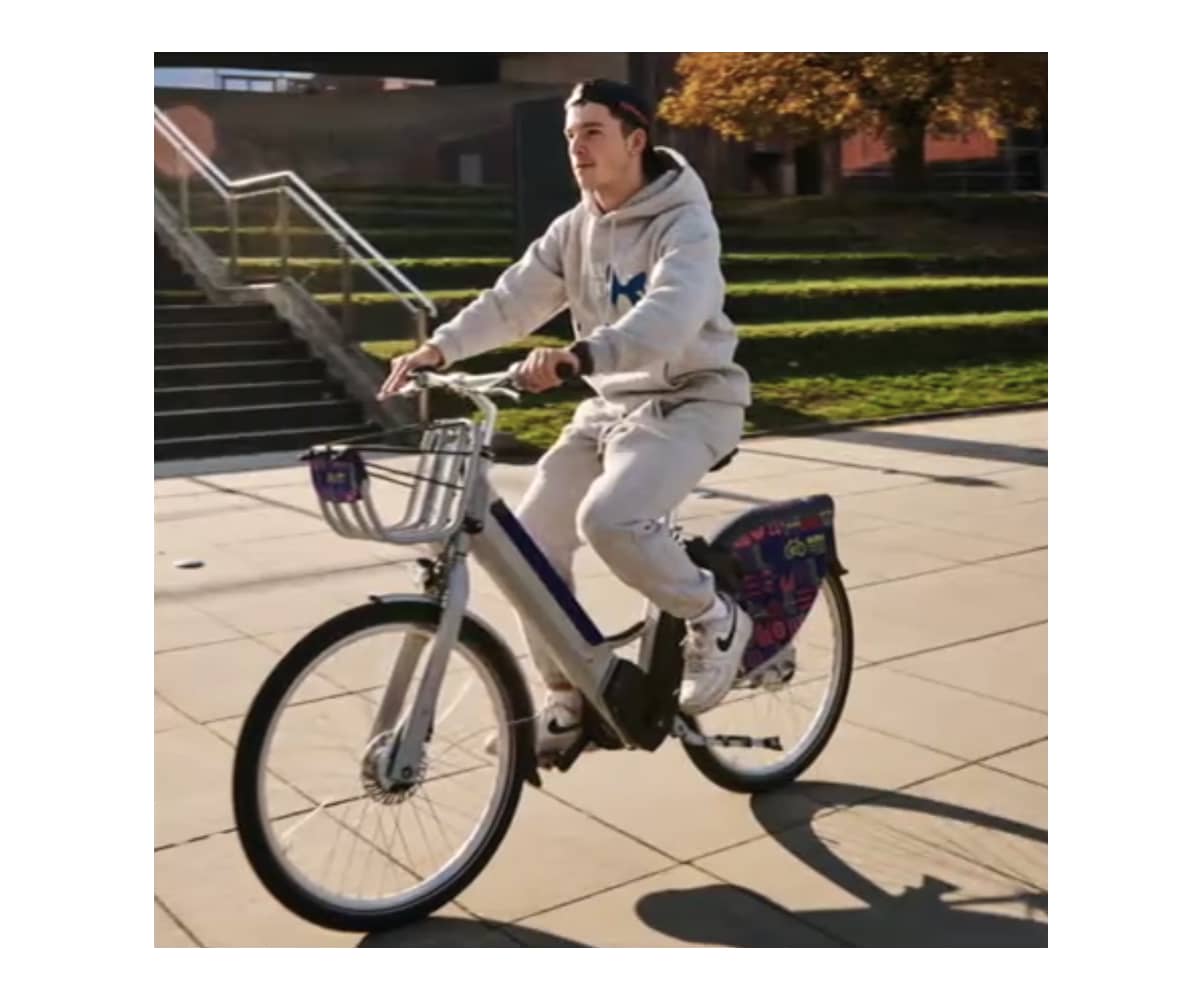
Melden Sie sich an und starten Sie Ihre Fahrt
Erstellen Sie ein Konto, verknüpfen Sie Ihre Karte und nutzen Sie die WRM-Fahrräder in der gesamten Metropolregion – schnell, bequem und umweltfreundlich.

Познайомтесь із новими велосипедами та оновленим застосунком WRM
Новий сезон – нова система!
Wrocławski Rower Miejski повертається в сучасному вигляді – ще зручніший, кращий і доступний y всій агломерації.

Орендуйте велосипед у застосунку за кілька секунд
Оберіть велосипед на мапі, введіть його номер або відскануйте QR-код. Готово – можна їхати!
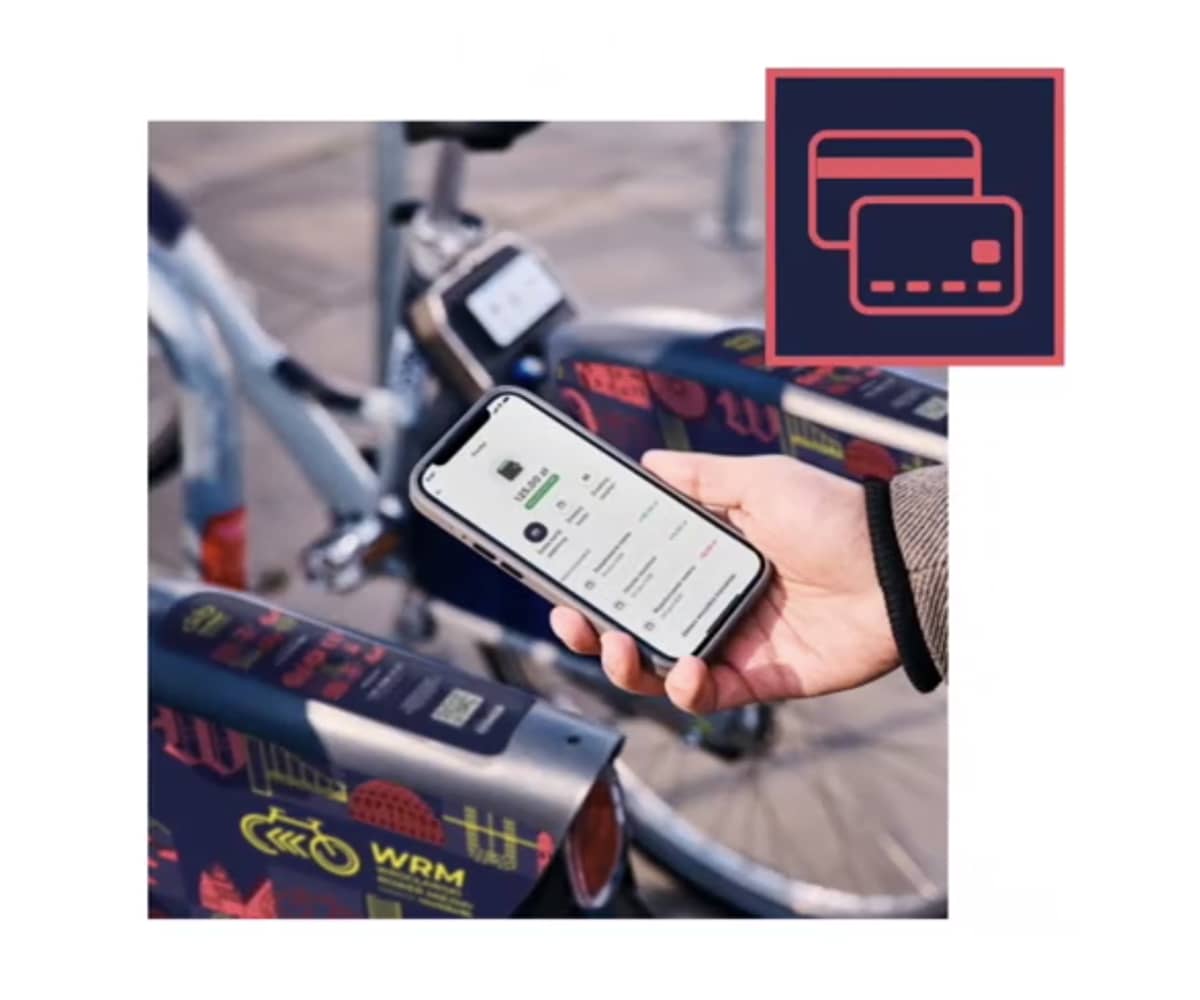
Підключіть платіжну картку
Щоб орендувати велосипеди WRM, потрібно мати активний обліковий запис. Без нього Bи не зможете розпочати поїздку.

Поверніть велосипед біля стійки на станції WRM
Повернення велосипеда на станції WRM безкоштовне. В інших випадках може бути нарахована додаткова плата.

Зробіть зупинку, не завершуючи поїздку
У застосунку WRM Bи можете активувати зупинку, а потім заблокувати заднє колесо – велосипед буде в безпеці, але поїздка залишатиметься активною. Це ідеальне рішення для покупок або кави.
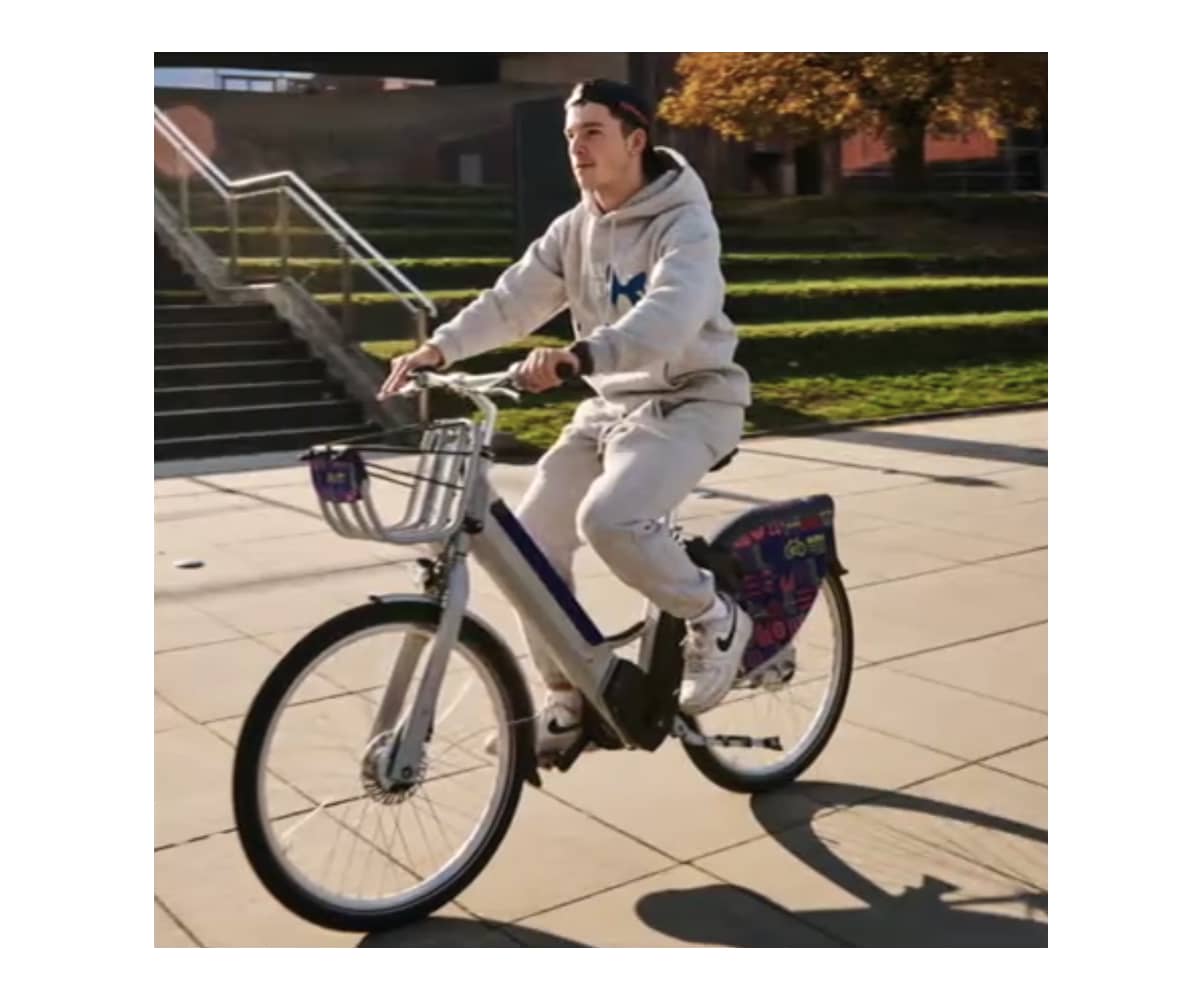
Увійдіть у систему та вирушайте на велосипеді
Створіть обліковий запис, підключіть карту та користуйтеся велосипедами WRM y всій агломерації – швидко, зручно та екологічно.
To access the accumulated funds in your account, it is necessary to maintain account activity, which requires adding a credit/debit card via the mobile app or website.
To remove a payment card from your bicycle account, simply select the De-register card option in the email message (sent from the email address: [email protected]) that was provided to you when adding the card. Then, provide your email address and click the Confirm button. Done.
To change the payment card, you need to detach the currently attached card using the link from the email received when adding the payment card to your account. Then, add a new credit/debit card in the same way as you did the first time.
In the WRM system, you can only attach your own credit/debit card to your bicycle account.
To add your credit or debit card and enjoy the convenience of automatic payments, log in through the mobile application or website. Then go to "Wallet" and select the option "Add payment card". After selecting this option, we will redirect you to a secure payment gateway page where you can enter your card details, such as the card number, expiration date, and CVC code. Once you've entered the information, simply click the "Pay" button. Your card will be verified by charging a verification amount of 1 PLN as a prepayment for rentals. Done!
Remember to keep the email confirmation of adding the payment card to your WRM account.
If a monthly invoice has been requested, it is not possible to issue invoices for individual rentals that were already included in that monthly invoice. However, it is possible to request a monthly invoice even if individual invoices have already been issued—in such cases, the monthly invoice will not include items that have already been invoiced.
Invoices are issued in accordance with the applicable VAT regulations.
The invoice will be issued within 14 business days from the date of the request.
You can request an invoice for a selected rental or a monthly invoice for rentals in the WRM system. These options are available on your profile page in the "Invoices" section, 15 minutes after your last rental has ended.
You may reserve a bike via the application or website. Select the type of bike you wish to reserve, one of five dedicated stations and time of rental (full hours only). You can make a reservation of a different station than a dedicated one by contacting the Customer Centre, open 24/7 at 71 738 11 11.
Remember! Reservation and delivery of a bike to an indicated station is subject to additional fee.
Fees for reservation and delivery of bikes| Place of delivery | Dedicated station | Dedicated station | Other than dedicated station | Other than dedicated station |
| Place of return | Dedicated station | Other than dedicated station | Dedicated station | Other than dedicated station |
| Non-standard bike | 15 PLN | 100 PLN | 100 PLN | 200 PLN |
| Type of Bike | Standard Rental Duration | Possibility of extending the Duration of Rental | Maximum Rental Duration | Fee for exceeding the Maximum Duration of Rental |
| Children Bike | 48 hours | none | 48 hours | PLN 350 |
| E-Bike | 12 hours | none | 12 hours | PLN 300 |
| Handbike | 48 hours | by 24 hours | 72 hours | PLN 500 |
| Standard | 12 hours | none | 12 hours | PLN 300 |
| Tandem | 48 hours | By 24 hours | 72 hours | PLN 500 |
| Cargo | 48 hours | By 24 hours | 72 hours | PLN 500 |
Return the rented, non-standard bike at one of the non-standard stations.
Standard bike and E-bike may be returned at each station or in another place of your choice in the functional area of WRM. Do not leave the bike in hardly accessible places, such as closed estates or private properties, areas in vicinity of water reservoirs, river shores etc. Remember! Return of a bike outside of the station will be subject to additional fees.| Leaving a Standard Bike outside of the WRM station (Paid Return) | 7 PLN |
| Returning a non-standard bike to a dedicated station and collecting it from a dedicated station | 15 PLN |
| Returning a non-standard bike to the dedicated station and collecting it from a non-dedicated station or returning a non-standard bike to a non-dedicated station and collecting it from a dedicated station | 100 PLN |
| Returning a non-standard bike to a non-dedicated station and collecting it from a non-dedicated station. | 200 PLN |
Would you like to rent a WRM bike?
Standard bikes or E-bikes may be rented from the station or outside of the station. Non-standard bikes will be delivered by us to the station subject to prior reservation.
You will rent a bike the fastest by using our mobile application. For this purpose, approach the selected bike and scan the QR code placed on the given bike via the application. You may rent a standard bike or E-bike also by means of a RFID proximity card, previously paired-up with your account. All it takes is to connect the RFID card with a reader, located on the rack of the selected bike.
Rental commences at the time of automatic opening of o-lock blockade. Upon releasing the blockade you will hear a distinctive sound.
In case of lack of possibility of using the above indicated methods of rental, you may contact the Customer Service Office which is open 24/7 at 71 738 11 11.
You may send your request of account removal to the email address: [email protected] or via post at:
Nextbike Polska S.A. ul. Przasnyska 6b 01-756 Warszawa.
Remember! Prior to removing, top up the means on your account to equal to 0 PLN balance. If you have unused means on your account, indicate a bank account number in your request for them to be reimbursed to you.
- post logging in on the website, in the tab "Settings and privacy",
- in the mobile application, post selecting the option "My account",
- via email at the address [email protected],
- by contacting the 24/7 hotline at 71 738 11 11.
Using the mobile app? Select "Forgot your PIN", and a new login code will be sent to the phone number linked to your account.
On the website, select "Login", then "Forgot your PIN". You will receive a new PIN code via SMS.
You can check the battery level in two ways:
- In the WRM mobile app – simply open the app and click on the selected bike on the map. After selecting the bike, its current battery status will be displayed.
- By looking at the lights on the bike frame:
- 5 lights indicate the battery is 100% charged.
- 3 lights indicate about 50% charge.
 Polski
Polski English
English Deutsch
Deutsch Українська
Українська